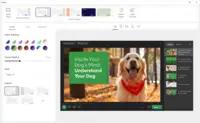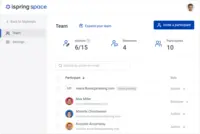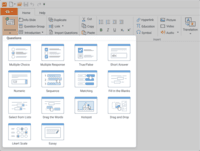Overview
What is iSpring Suite?
iSpring Suite helps users build courses that are mobile-ready and adaptive. It’s integrated with PowerPoint, so users can create the content in the familiar PPT interface without spending time on specific training. The toolkit supports the creation of professional courses,…
Great for the price and great support!
Easy to use for new users.
iSpring is Next Level
Absolutely Worth It!
Easy with very good customer support
New user- Some hits and misses.
iSpring delivers for a good price!
Took my training program to the next level!
iSpring Suite 11
Fully satisfied
Excellent product for creating short, standalone courses
Effective and intuitive authoring tool with excellent support
Easy to Use, great value
Great Product!
Awards
Products that are considered exceptional by their customers based on a variety of criteria win TrustRadius awards. Learn more about the types of TrustRadius awards to make the best purchase decision. More about TrustRadius Awards
Reviewer Pros & Cons
Pricing
Academic. iSpring Suite
$470
Freelancers. iSpring Suite
$490
Academic. iSpring Suite Max
$670
Entry-level set up fee?
- No setup fee
Offerings
- Free Trial
- Free/Freemium Version
- Premium Consulting/Integration Services
Starting price (does not include set up fee)
- $470 per year per user
Product Demos
How to build an online course with iSpring in just 30 minutes
Product Details
- About
- Integrations
- Competitors
- Tech Details
- FAQs
What is iSpring Suite?
iSpring Suite helps users build courses that are mobile-ready and adaptive. It’s integrated with PowerPoint, so users can create the content in the familiar PPT interface without spending time on specific training. The toolkit supports the creation of professional courses, video lectures, role-play simulations, and a range of assessments that display and work on any device.
With the iSpring Suite Max package, users have even more capabilities for creating eLearning content. It comes with a content library that includes 110,000+ eLearning assets and slide templates, and iSpring Cloud, a web service for collaboration on content.
In iSpring Cloud, users can collect feedback on content from stakeholders in real time. There’s also an additional authoring tool there that allows users to create courses with media and quizzes in the longread format.
iSpring Suite supports all classic and new eLearning standards: SCORM 1.2, SCORM 2004, AICC, cmi5, and Tin Can (xAPI). So, the content works in any learning management system.
iSpring Suite enables users to:
Create content for any training scenario. Make onboarding courses, assessments for certification, and simulations for sales training with a single toolkit.
- Save costs on hiring an entire range of roles. The toolkit is designed to enable one person can create quizzes, and record videos.
- Launch eLearning programs faster. Make the authoring process go faster with ready-to-go templates, characters, and backgrounds, and finalize projects more rapidly with an online space for collaboration.
iSpring Suite Features
- Supported: Integration with PowerPoint
- Supported: Dialogue simulations
- Supported: eLearning interactions
- Supported: Screencasts and video lectures
- Supported: Tests with branching and flexible scoring
- Supported: Extensive LMS support
- Supported: Authoring tool for microcourses
- Supported: Collaboration
- Supported: Quizzes
- Supported: Content library with 69,000+ templates and characters for course creation
- Supported: Microcourses
- Supported: Quick translation for interactions, dialog simulations, and quizzes
- Supported: Text-to-speech conversion
- Supported: Customizable course player — the layout can be changed as desired
- Supported: Сharacter builder
- Supported: Course Portfolio
- Supported: AI Assistant
iSpring Suite Screenshots
iSpring Suite Integrations
iSpring Suite Competitors
iSpring Suite Technical Details
| Deployment Types | On-premise |
|---|---|
| Operating Systems | Windows |
| Mobile Application | No |
| Supported Languages | English, German, Spanish, Italian, Portuguese, Russian, French, Chinese, Japanese, Dutch, Polish |
Frequently Asked Questions
Comparisons
Compare with
Reviews and Ratings
(92)Attribute Ratings
Reviews
(1-25 of 32)Easy to use for new users.
- Provide flexibility to be creative with our designs.
- Sends quiz results promptly to desired emails.
- Allows us to add videos into the presentations.
- Be able to use weighted grading.
- Be able to branch off a quiz question to divert the user into an entirely separate quiz based on their response.
Absolutely Worth It!
- Narration
- Integration of other materials
- User accessibilty
I have NEVER felt this kind of support from a software or plugin!
Easy with very good customer support
- Interactions
- Evaluations
- Customization
New user- Some hits and misses.
- Support responded to me within a few hours each time I contacted them.
- The interface, once you get used to it works well.
- Has a good library of characters.
- Scenes- I'm having a difficult time understanding how "scenes" dragging and linking conversations together.
- Allow more than one character to be in a scene.(to replicate a conversation.
- Although there are a lot of characters, seems like every emotion pose is the same. Some should vary.
Took my training program to the next level!
- Creates interactive slides
- User friendly
- Customizable
- When you transition from the trial to the subscription, it is not clear that you need to log out and log back in to use the new subscription.
iSpring Suite 11
- Easy to use
- Tests
- Interfaces with Training Applicaiton
- Great customer support
- Not sure yet. All good at this point
- It has a variety of useful features (automated quizzes, interactions, simulations, text-to-voice, video and audio editing, templates and characters library, etc.)
- It allows you to use all the functionalities of PowerPoint
- Exceptional customer support
- Resources to support the users (a community, blog posts, webinars, etc.)
- Can't think of anything right now, perhaps more Romanian text-to-voice options :)
- User friendly and easy to navigate
- Seamless integration with PowerPoint
- Easy to create quizzes and surveys
- It takes a while to load the interactions, quizzes and surveys
- Inability to view PowerPoint slides and interactions, quizzes and surveys simultaneously
- Some features are hidden and are not easily found
iSpring is My Go To eLearning Software
- It handles video really well, eliminating playback issues.
- It allows users who develop advanced animations in PowerPoint to preserve their animations and provides superior playback.
- It enables the fastest development time possible.
- Enable developers to add numbering to answers in the Quiz Authoring tool
- Text-to-Speech. Recording voiceovers for a course is tough, time-consuming and taxing. However, the text-to-speech option resolves this and makes it much more convenient. The language options and accents are like icing on the cake.
- Ease of use. It is very easy to learn and interact with iSpring Suite. The content is well designed and organized.
- Interactions. An interactive course allows for a more engaging experience for the user. iSpring Suite offers numerous ways to create interactions, which elevate courses to higher potentials.
- Role Play Scenarios. Similar to interactions, role play scenarios allow specific scenarios to become interactive for the user. The possibilities allow for some unique creativity in design.
- When adding an Introduction to an interaction, it would be nice to have the option to include text-to-speech. You can add audio, but you have to import the audio file. So I have to record text-to-speech in a different program, save it and then import it into the interaction. The same is true for Role Play Scenarios. It's quite inconvenient.
- Screen-casting is great. However, the video effects are somewhat limited. For example, zooming in and out, text behaviors/effects, etc.
iSpring Suite is Worth Investigating
- Develop custom navigation
- Manage narration files
- Maintain PowerPoint animations and interactions
- Use overlays in embedded videos to pause and display additional information
- More robust video tools
- More examples for using web objects effectively
iSpring Suite Review
- Great help with Quizzes
- Excellent content of pictures and graphics
- Great customer support
- Fantastic customer support
- make the installation process just a little clearer to new customers
Best customer service
- Fast, excellent customer service
- Amazing functionality
- Easy to learn
- I like to use the design ideas from powerpoint but some of these are not compatible.
Great technical support from iSpring Suite
- Video editing is really easy
- The audio and video quality are very good
- Technical support has been great
- It's a bit disjointed so I keep contacting Support for help in adding quizzes to tutorials, etc.
- The clip art/graphics are the only let down in my opinion. They really need to be improved to compete with Adobe Stock and others. (I hope that improves!)
- I can't really think of anything else I think should be improved
iSpring - an user friendly e-learning solution
- It is easy to learn how to use it.
- The Customer service is fast and reliable.
- Tutorials are available.
- It is regularly updated.
- Gallery - pictures, backgrounds and characters could be expanded.
- It would be great to have more slide templates available.
Intuitive, easy to learn, and flexible!
- Easy to use and intuitive for your educators
- Publishes in the most common formats for LMS use
- Easy to edit previous products and re-publish as needed
- I would like to see computer voiceover options within the desktop client.
- Better video editing interface or integration with open-source video editing.
- The iSpring software costs are becoming a bit excessive, it used to be quite affordable.
iSpring Support and Product are well worth the money!
- Easily converts interactive PowerPoint presentations to SCORM.
- Creates presentations with voice over and interactions very quickly and easily.
- None at this time.
iSpring to the rescue during COVID quarantine!
- Audio / Narration Edits in PowerPoint.
- Quiz Development.
- Publishing to a Variety of LMS Platforms.
- The software is in constant revision, so if you search for help online, be sure you are researching the correct revision. There is a lot of debris information about iSpring Suite online.
- The Presentation and Publishing features are somewhat intimidating at first. Be sure you pay attention to every detail. The training I develop is pretty standardized, so I was able to write instructions for myself to follow to ensure each instance was set up the same way each time.
- There are a lot of 'extras' I never use, such as characters and interactions, so be sure your style of training development is aligned with what iSpring has to offer.
Best Tech Support
- Quiz maker
- simulation
- content uplaod
- Reports
- Cam pro
Great product and fantastic customer service!!
- easy to build animations
- easy simulations
- user friendly quiz builder
- loads of templates available to choose from
- more options on formatting backgrounds for interactions would be a welcome improvement
A good tool at a reasonable price
- It is a very comprehensive authoring tool.
- Can be used to create presentations, video trainings, quizzes, etc
- It is pretty user friendly.
- Value for money
- It does not have the bells and whistles like some of the newer online learning platforms.
- It could be made more useful with features like the possibility of creating interactive learning programs
- The upload capacity for pre-prepared training is quite less (There is a restriction on file size).
But if you like a very elaborate platform, with extensive features, iSpring might not be the right one for your company.
Produce Professional e-Learning with iSpring Suite
- iSpring Suite is very easy to use. Anyone who can build engaging PowerPoint slides can create professional looking e-learning assets.
- The quiz marker in iSpring Suite provides many ways to easily build engaging assessments. Questions can be used in multiple quizzes. Feedback and branching can be added to questions.
- The documentation for iSpring Suite is extremely helpful and very thorough. Many software companies cut corners here but iSpring Suite has a full set of searchable well organized help documents. They don't make you watch videos.
- iSpring Suite only works in a Windows environment. I would love to see support for iOS. As a Mac user, I had to set up a Windows drive to use this product. Now I just use a separate Windows machine, but that isn't always possible for everyone.
- I'd like to see more options to select multiple objects when performing an operation, or some keyboard shortcuts. I have to do a lot of mousing and multiple clicking when editing slide properties, building quizzes, and creating interactions.
- When I open the quiz builder or interactions builder, the window doesn't resize when I move it to a second monitor from my laptop screen. I have to manually resize the window every single time. This doesn't happen when adding sound files, which is also a separate interaction.
- I'd like the system to remember where I was instead of taking me to the top of the screen or start of the interaction.
iSpring Suite is less suited for large operations that are deeply committed to other products and may have sophisticated development processes. There is not any sophisticated programming available.
Currently we are using the iSpring Market LMS to serve our content. There is a lack of any reporting for web events, and there are no APIs available.
- Simple to start using on day one. If you can use PowerPoint well, and you understand the principles of good e-learning.
- Easier to use than some of its slightly more expensive competitors.
- In the early stages, you need both support and development training. iSpring does both well - and in a friendly and quick way.
- We chose not to use the iSpring Learning Management System initially. We published SCORM files onto our clients' LMS. We would have appreciated better information at the start on how to publish to non-iSpring LMSs. But it wasn't a major problem - and was resolved quickly
- Our clients don't know iSpring very well and compare our e-learning products to those developed in competitor software. A simple information sheet about iSpring would have helped.
- The online support is OK, but not always easy to navigate if you don't know the right question to ask. But in such cases, the email support has been very good.
iSpring rocks for content creation!
- Converting Powerpoint to HTML5
- Easily upload to the Cloud
- Many features that make it an "total package"
- More options and versatility for question types
- Questions do not always show properly on mobile devices
- Help functions directly in the software
Spring Into (Video) Action With iSpring Suite
- short learning-curve for PowerPoint users
- interactive learning tasks that engage learners
- Scorm and HTML5 deployment, easy LMS
- fun to use!
- iSpring Suite could have an LMS as part of the software. They do have an LMS solution but it's available separately.